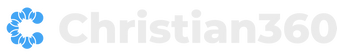Redeem Your Code
Download the Christian360 app to continue.
1. Download Christian360 App
If this is the first time you have opened the app, you will be prompted to login or create an account.
2. Redeem voucher code
If you have an email containing a redeem link
- Open the email on your phone
- Press on the redeem link
- The app will automatically open and your product will be added to your library
If you have a voucher code
- Go to this url: https://christian360.com/redeem/online
- If the link doesn't open in the app, you can continue online. Log in using the same account you use in the app.
- Then enter your voucher code
- Press Redeem
- The product has been added to your library. If it doesn't appear, try refreshing the app screen by dragging it down.